Facility manager messaging to Office Flow app users
Notifications screen
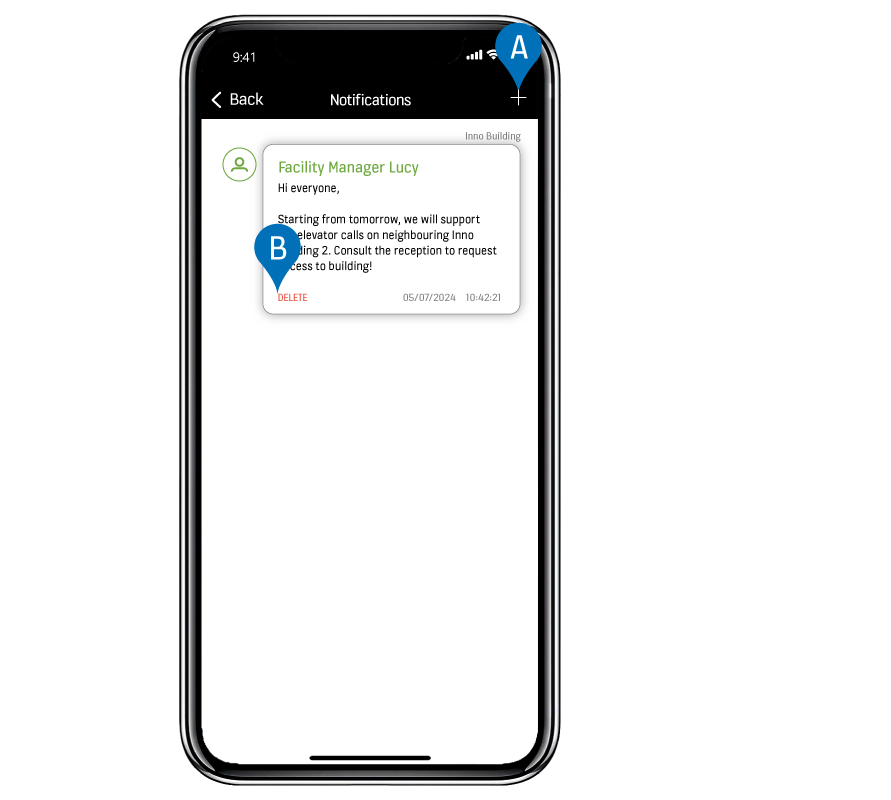
-
A.Create a new message by selecting the plus sign on top right corner.
-
B.Delete message for everyone by selecting “delete” after the message text.
Message creation screen
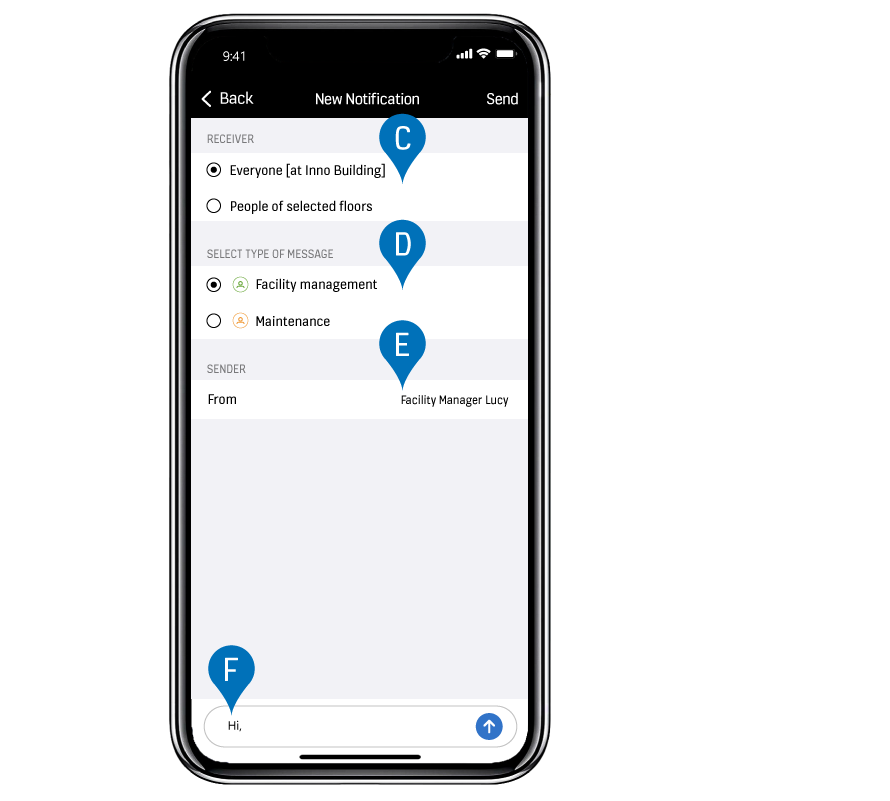
-
C.
Receiver of the message can be either:
- Every app user who has access to the site or
- App users who have access to the specific floor.
For instance, if you send a message to people who have access to floor 9, only the people who have access to floor 9 will receive the message.
-
D.
Message type can be either:
- Facility manager messages for general communication to building users or
- Maintenance-related messages to building users.
- Facility manager messages for general communication to building users or
-
E.The signature will be visible to receivers of the message as the sender name.
-
F.Write the message here and send it by selecting the arrow icon.














