User journey
KONE Elevator Call is an advanced people flow solution bringing a new level of convenience for homeowners, office or hotel workers and tenants by using mobile and cloud technologies to connect elevators via an easy-to-use KONE Elevator Call smartphone application.
Get started (administrator/Facility Manager)
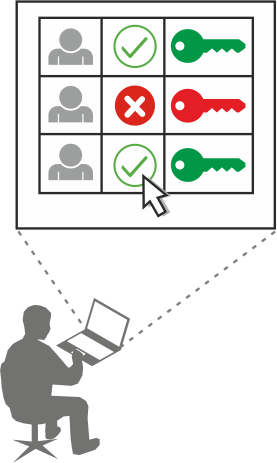
-
1.Log in to KONE Elevator Call Manager
-
2.Create Call groups - cascading enabled
-
3.Create Main Users
-
4.Invitation emails automatically sent to added users.
-
5.Administer changes as necessary.
Get started (main users)
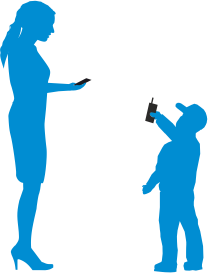
-
1.Activate your KONE Elevator Call account using the invitation email sent by your building administrator/Facility Manager.
-
2.Install KONE Elevator Call Application to your smartphone.
-
3.Create sub-users (Users).
Get started (sub-users)
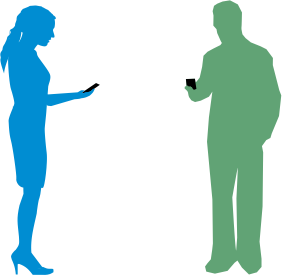
-
1.Activate your KONE Elevator Call account using the invitation email sent by your main user.
-
2.Install KONE Elevator Call to your smartphone.
Use KONE Elevator Call
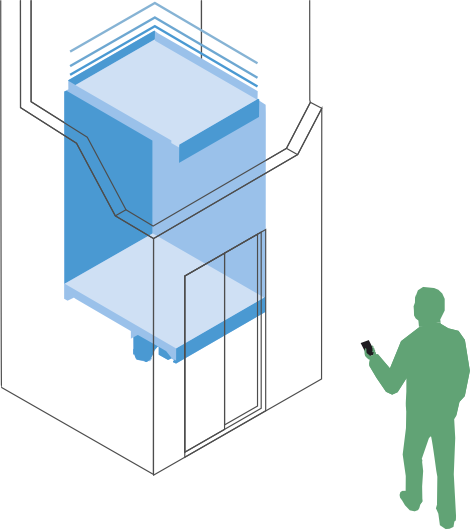
-
1.Call an elevator with your smartphone.














