Make accessibility call in New York
Accessibility call gives users more walking time by keeping the elevator doors open longer and provides voice guidance for individual needs.
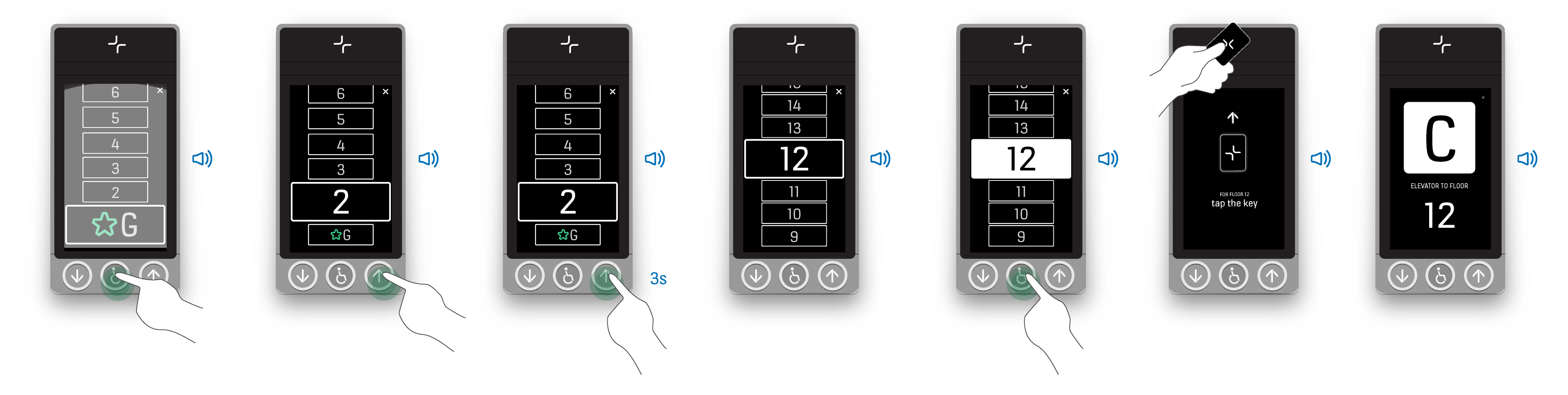
-
1.Press the accessibility call button on the destination operating panel (DOP).
-
2.
Press the arrow buttons on either side of the accessibility button to find your destination floor.
The DOP announces the floor numbers.
You can hold the arrow button for 3 seconds to skip 10 floors on the list.
-
3.Press the accessibility call button when your destination floor is announced.
-
4.Swipe the access card on the access reader, if prompted.
-
5.Take the assigned elevator to your destination floor.
The DOP gives audio guidance on which elevator to use.














