Make elevator call to locked floor
There are different ways to make an elevator call to a locked floor. You can use the personal menu, choose the floor directly on the destination operating panel (DOP) or simply make direct elevator call to your home floor.
Make elevator call to locked floor using personal menu
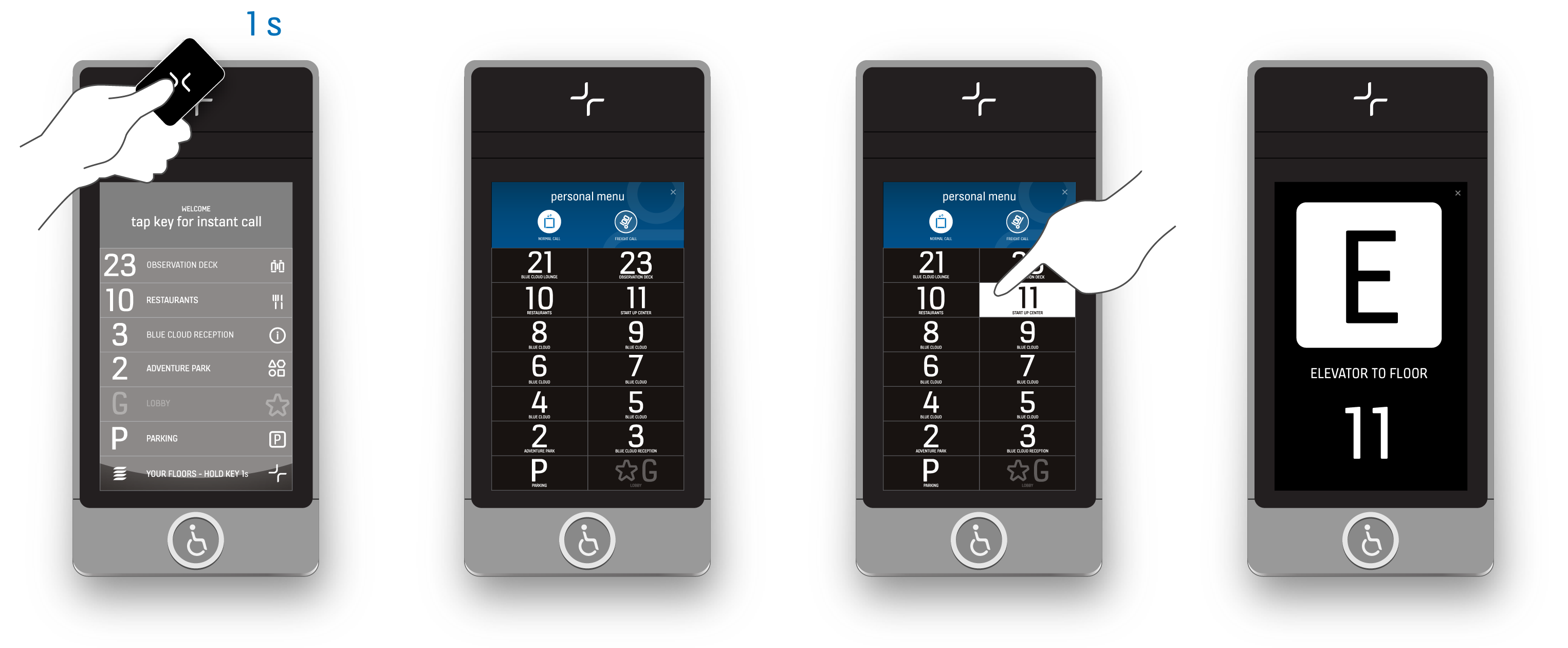
-
1.Swipe your access card on the access reader on the DOP using long swipe (more than 1 second).
-
2.Select the floor you want to go to.
-
3.Take the assigned elevator to your destination floor.
Make elevator call to locked floor by selecting floor first
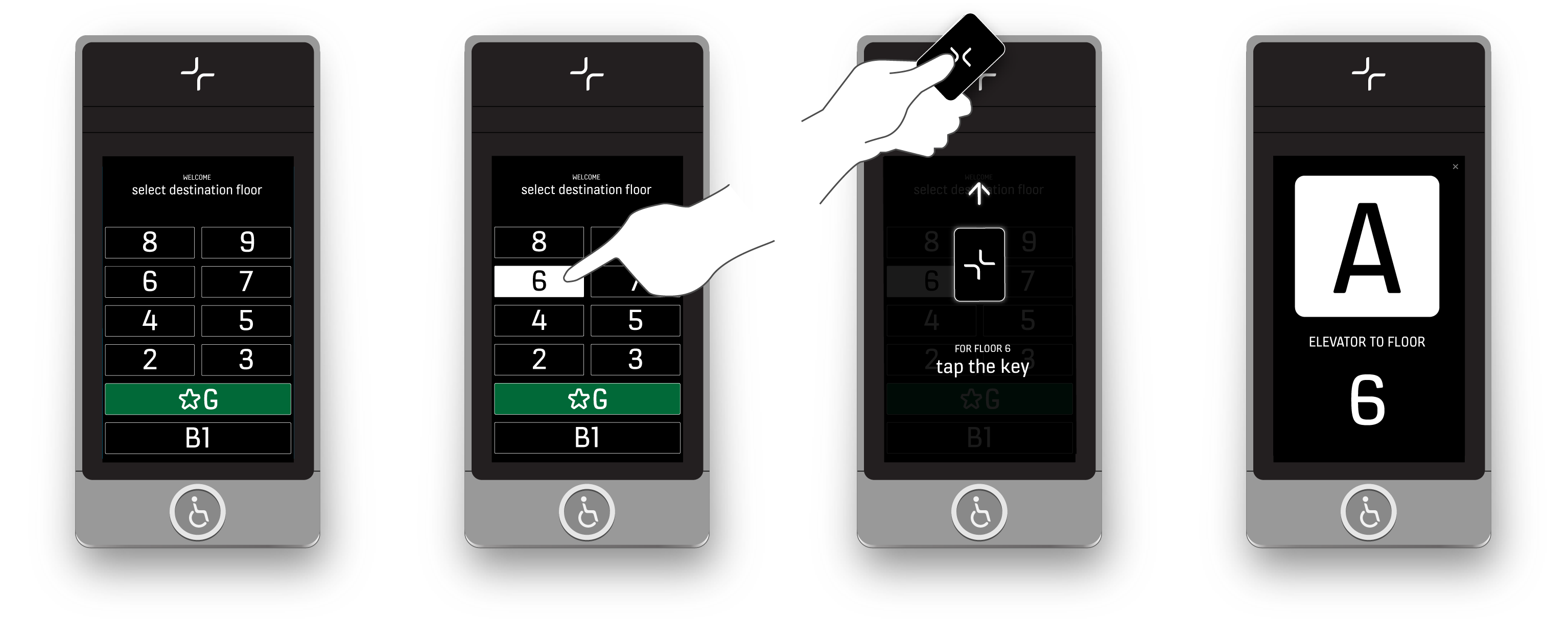
-
1.Select the floor you want to go to.
-
2.Swipe your access card on the DOP (less than 1 second).
-
3.Take the assigned elevator to your destination floor.














