KONE Flow Mobile App for Residential Flow
- Front Page
- Tutorial Articles
-
FAQ
-
+ Residential Flow FAQ
- Residential Flow FAQ
- I have trouble installing KONE Flow app on my smartphone. What should I do?
- I cannot sign up to KONE Flow app
- I cannot sign into KONE Flow app
- I cannot reset my password for KONE Flow app account
- The link on my invitation email does not work. What should I do?
- I have trouble opening door with key tag
- I have trouble opening door with smartphone key
- I have trouble calling elevator
- I have trouble receiving video intercom calls on KONE Flow app
- I have trouble receiving an audio intercom call
- I have trouble opening door during an intercom call
- My access rights have changed. Why?
- How can I change my key settings and corresponding access rights?
- How do I create smartphone keys to other people in the same household?
- I have a visitor coming. How should I give him/her access rights?
- I have a new smartphone. How do I transfer my account to it?
- I encountered an error message or failure. What should I do?
- I’m renting out my apartment, what should I do?
- Do I have to have the KONE Flow app open in order to receive notifications such as incoming intercom calls?
- What does it mean to be a main user?
- What is the difference between main user, sub-user with administrator rights, and sub-user without administrator rights?
- I have trouble opening door with smartphone key and I have trouble receiving video intercom calls on KONE Flow app
- What personal data is collected when I use KONE Flow app?
- Can I disable KONE Flow app notification on Android?
-
+ Residential Flow FAQ
- Downloads & Materials
- Video tutorials
Open door for visitors during intercom call
With KONE Flow, you can open the door for your visitors when they call you with the intercom. If the Call elevator for visitors function is enabled, the system also automatically calls the elevator to take your visitors to your apartment floor.
The procedure differs depending if the intercom call is a video call or audio call.
Open door during video call
-
1.Answer the intercom call in KONE Flow.
For more information, refer to Receive video call from intercom. -
2.Tap open to open the door.
Open door during video call (locked iOS device)
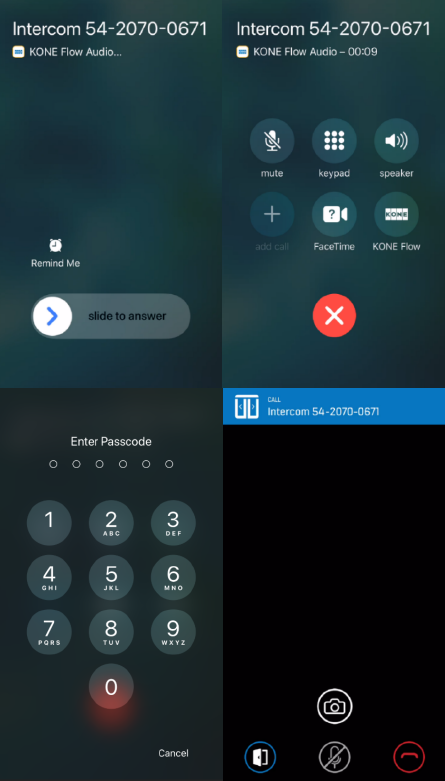
-
1.Slide to answer the intercom call.
-
2.Tap KONE Flow to open the KONE Flow video call.
-
3.If required, enter your personal Passcode, Touch ID, or Face ID to unlock the device.
-
4.Tap open to open the door.
-
5.Press end call to end the call.
Open door during audio call
-
1.Answer the intercom call as a normal phone call.
-
2.Enter 00* with your phone's keypad to open the door.
-
iNote: 00* is the default code. If your administrator has changed it, you can find the currently valid code from the nameplate audio call settings of the KONE Flow mobile application. If you do not use KONE Flow, contact your main user or building administrator.
-
3.Optionally, close the call and call back the same intercom phone number within 1 minute to open the door.














