KONE Flow Mobile App for Residential Flow
- Front Page
- Tutorial Articles
-
FAQ
-
+ Residential Flow FAQ
- Residential Flow FAQ
- I have trouble installing KONE Flow app on my smartphone. What should I do?
- I cannot sign up to KONE Flow app
- I cannot sign into KONE Flow app
- I cannot reset my password for KONE Flow app account
- The link on my invitation email does not work. What should I do?
- I have trouble opening door with key tag
- I have trouble opening door with smartphone key
- I have trouble calling elevator
- I have trouble receiving video intercom calls on KONE Flow app
- I have trouble receiving an audio intercom call
- I have trouble opening door during an intercom call
- My access rights have changed. Why?
- How can I change my key settings and corresponding access rights?
- How do I create smartphone keys to other people in the same household?
- I have a visitor coming. How should I give him/her access rights?
- I have a new smartphone. How do I transfer my account to it?
- I encountered an error message or failure. What should I do?
- I’m renting out my apartment, what should I do?
- Do I have to have the KONE Flow app open in order to receive notifications such as incoming intercom calls?
- What does it mean to be a main user?
- What is the difference between main user, sub-user with administrator rights, and sub-user without administrator rights?
- I have trouble opening door with smartphone key and I have trouble receiving video intercom calls on KONE Flow app
- What personal data is collected when I use KONE Flow app?
- Can I disable KONE Flow app notification on Android?
-
+ Residential Flow FAQ
- Downloads & Materials
- Video tutorials
Optimize battery settings for Huawei, Honor and Samsung Galaxy smartphones
-
1.Go to Settings -> Advanced settings -> Battery manager -> Protected apps.
-
2.Find KONE Flow and protect it to prevent the operating system from shutting it down.
-
3.Go to Settings -> Apps -> Advanced -> Ignore battery optimizations.
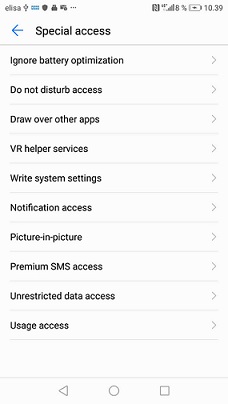
-
4.Find KONE Flow and disable app power saving.
Disabling lets KONE Flow to run.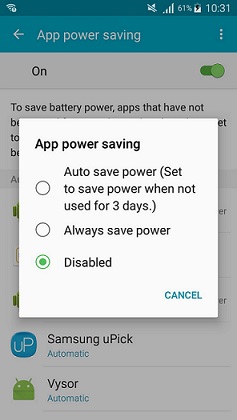
-
5.Go to Settings -> Notification panel & status bar -> Notification centre.
-
6.Find KONE Flow and activate "Allow notifications" and "Set as priority".
You have to activate the priority display to make sure you get notifications.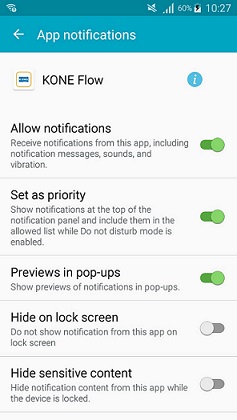
-
7.If you have Android 8, allow unlimited access to data.
-
A.Go to Settings -> Apps -> Special access -> Unrestricted data access.
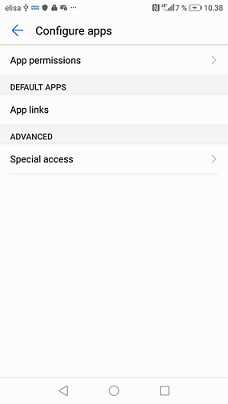
-
B.Choose KONE Flow application and allow it.
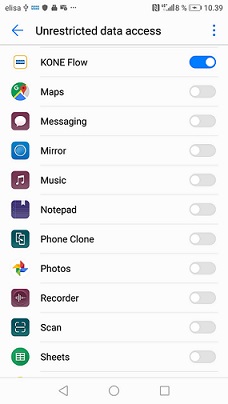
-
8.Restart your phone.














